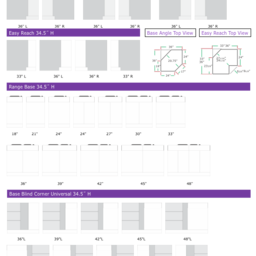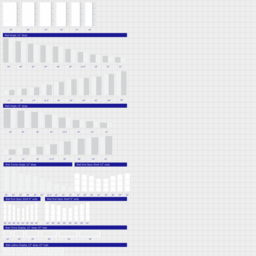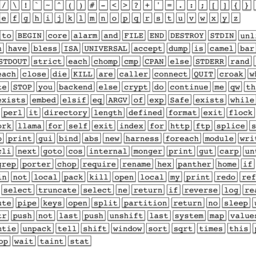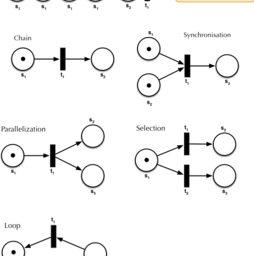Stencils tagged with ‘nets’
Base Cabinets
This stencil contains all the base cabinets you need to help design your space or furniture using cabinets. All cabinets are titled and have dimensions added to each stencil object. Cabinet dimensions are based on one of the leading cabinet manufacturers in the US. All cabinets can be scaled to represent any cabinet...more
Citrix Infrastructure 7.13
This Stencil is the updated stencil for all Citrix components for the 7.13 release of software.
Colored Hierarchical Queueing Petri Nets
Queueing Petri Nets as used by Queueing Petri Nets Modeling Environment (QPME) and SimQPN simulator.
Home
The ultimate stencil for home organization, planning, landscaping, and remodeling of your home, house or your client's home. This stencil includes shapes for outdoor landscaping, living room, party organization, kitchen remodeling, and more. This works wonderfully for apartment companies who would like to show prospect...more
Miscellaneous Cabinets
This stencil contains corner cabinets, wine racks, china displays and assorted appliances you need to help design your space or furniture using cabinets. All items are titled and have dimensions added to each stencil object. Cabinet dimensions are based on one of the leading cabinet manufacturers in the US. All cabinets can...more
Perl Fridge Magnets
A throwaway line in an Omni newsletter prompted this. Insanity, but there you have it.
Petri nets
A stencil for creating Petri nets diagrams (for predicate/transition, or PT, nets)
Petri Nets
Petri Nets for modelling synchronization and non-deterministic processes (e.g. operating systems, workflows)
Radially spaced magnets
Six pairs of custom circles with 3, 5, 6, 8, 12, or 16 evenly spaced magnets each, and with either the first magnet, or the first side of the magnet polygon, at the top. For numbers of magnets other than 2, 4 and 8, the OmniGraffle 5 Connections Inspector doesn't allow for radially even distribution of magnets. (The...more