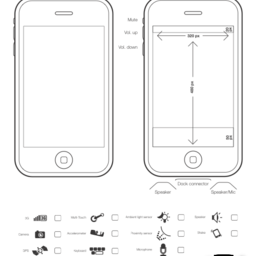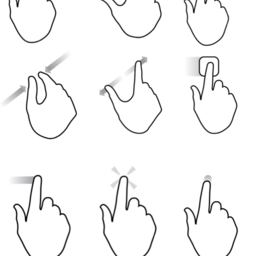User Interface stencils
Eclipse Stencil
For prototyping Eclipse dialogs and controls
Cursors
Common cursors with transparent backgrounds. Idea for mocking up web or desktop applications. Includes pointer, hand, drag, resize, wait and many others shown.
Mac OS X Sketch Application
Use to mockup prototype that separate "Conceptual" from "Graphic" design. This is in the same series as Web Sketch Interface. Any request is welcome :)
Sketch wireframe
This stencil contains reusable shapes and elements for sketching wireframes or wireframing sketches whatever you prefer. This was done after realising that the sketch tools out there where quite closed in the elements they have and also its quite difficult to share your sketches digitally. You probably know what I am talking...more
XING - Interface Elements
User Interface Elements for XING.com - Grids for Header and Home-View - Grids and Elements for boxed elements like "My Contacts"
Touchscreen Hand Gestures v2
Vectorized version of Dan Saffer's "Touchscreen Hand Gestures" stencil (http://graffletopia.com/stencils/432) containing a collection of drawn hands for documenting touchscreen interactions. Ungroup to remove the background gradient.
iPhone Sketch
This is a stencil for quick sketching of iPhone ideas. Use the outline for printouts so you can hand sketch as well. The symbols are meant as a check list for included features in your app development. Visit www.iphonepool.com and join in:-) Please leave a comment, nice to know if it's usable for others.
Mental Model Stencil
Create mental models from this stencil. Includes modules for labelling mental spaces, tasks, towers and features. Also has markers for highlighting tasks. Created by Amanda Jahn (yahnyinlondon)
Touchscreen Hand Gestures
A collection of drawn hands for documenting touchscreen interactions. Includes point, tap, pinch, spread, drag.